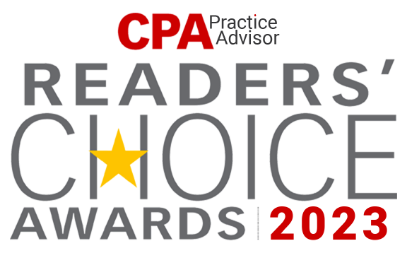Refine Data
- Accounting Professionals
- Agriculture
- Automotive
- Construction/Contractors
- Education and Childcare
- Financial Services
- Healthcare
- Hospitality
- Manufacturing
- Nonprofits
- Professional Services
- Property Management
- Real Estate
- Retail
- Service Industry
- Shipping and Transportation
- Utilities
- Wholesale/Distribution
- Accounts Payable
- Accounts Receivable
- Billing and Invoicing
- Commission Management
- Contact Management
- CRM
- Data Security/Backup
- Data Sync
- Document Management
- eCommerce
- Estimating and Bidding
- Expense Management
- Field Service Management
- Human Resources
- Inventory Management
- Manufacturing
- Marketing
- Payment Processing
- Payroll
- Point of Sale Solution
- Project Management
- Reporting and Analytics
- Shipping
- Tax Tool
- Time Tracking

Webgility is the #1 eCommerce application for SMBs. Use Webgility to integrate sales data into QuickBooks to get insights to sales data from all stores and marketplaces.
Pricing:
Lite: $39 per month
Pro: $79 per month
Advanced: $199 per month
Premium: $249 per month
Compatibility:
QuickBooks Online, QuickBooks Desktop (Pro, Premier, Enterprise, POS), Xero, Oracle NetSuite, Avalara

Features And Benefits
Saves Time
Automatically post, track, and sync orders and expenses into QuickBooks to match your bank deposits. Save money on outsourced e-commerce bookkeeping and accounting.
Simplify Taxes
Automatically track and validate sales tax without any errors. Have full confidence in your tax compliance and financial reporting across all sales channels.
Eliminate Inventory Errors
Webgility is an error-free multi-channel inventory management solution. Use QuickBooks as the master inventory to control products and prices from a central dashboard.
Improve Margins
Forecast your sales, revenue, and performance. You can also drill into transactional details to tune in your spendings and increase profits.
Sync and Forecast Inventory
Automatically update inventory levels with every sale return by integrating it with QuickBooks. Have the right quantities, at the right time and place with Webgility forecast.
Mobile Access
Access your business from anywhere with powerful accounting and trend analysis software. Dig into operational insights to access your reporting and analytics with one tap.
Host With Ace Cloud For More Benefits
Integrating QuickBooks and Webgility allows users to sync all their accounting and inventory workflow smoothly. By hosting Webgility on the same cloud platform as QuickBooks Desktop, you automate your inventory and eCommerce data to streamline business workflows. Ace Cloud Hosting offers benefits like:
- 99.99% Uptime
- High-Performance Cloud
- Always-on Support
- Flexible Pricing Plans
- 45-Day Rolling Backup
- Enterprise-Grade Security