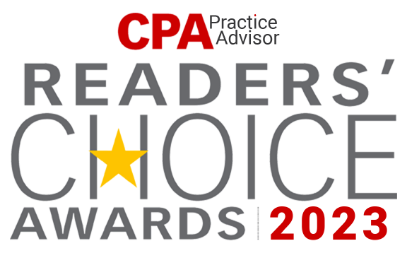Refine Data
- Accounting Professionals
- Agriculture
- Automotive
- Construction/Contractors
- Education and Childcare
- Financial Services
- Healthcare
- Hospitality
- Manufacturing
- Nonprofits
- Professional Services
- Property Management
- Real Estate
- Retail
- Service Industry
- Shipping and Transportation
- Utilities
- Wholesale/Distribution
- Accounts Payable
- Accounts Receivable
- Billing and Invoicing
- Commission Management
- Contact Management
- CRM
- Data Security/Backup
- Data Sync
- Document Management
- eCommerce
- Estimating and Bidding
- Expense Management
- Field Service Management
- Human Resources
- Inventory Management
- Manufacturing
- Marketing
- Payment Processing
- Payroll
- Point of Sale Solution
- Project Management
- Reporting and Analytics
- Shipping
- Tax Tool
- Time Tracking
Suggest An Application
Host Your Add-Ons Contact ACE

SmartScan Inventory Essentials
SmartScan Inventory Essentials deals with the verification of four modules: sales order, invoicing, purchase orders, and inventory count. It was developed by Baus Systems, LLC for QuickBooks POS users so that they could verify the products while billing and shipping them.
Pricing:
Any 3 Modules – $999.99 one-time (1 user)
Compatibility:
QuickBooks (Pro, Premier, Enterprise, POS)

Features And Benefits
Sales Order Verification Module
This Sales Order Verification program verifies the sales order prepared by the retailer for delivery to customers. The retailer can use a digital pick list by manually scanning the items with a barcode scanning device which can then be verified against the original sales order.
Invoice Verification Module
As invoice is produced in QuickBooks, the Invoice Verification Module can retrieve the information and saves you time by verifying the prepared invoice against the original one. It allows you to fulfill outgoing orders accurately.
Purchase Order Verification Module
SmartScan Purchase Order Verification ensures the accurate record of inventory count by automatically updating inventory. When a purchase order is received, you can use this to scan or manually register items for receiving the purchased order in inventory count.
Inventory Count Module
Inventory Count Module gives QuickBooks Point of Sale users the ability to assign bar codes to items needed to be placed in the physical inventory. It can be used to perform periodic inventory audits and physical counts.
SmartScan Inventory Essentials And QuickBooks POS On The Same Cloud
Integration of SmartScan Essentials and QuickBooks Point of Sale on the same cloud environment enables you to verify your sales and purchase orders digitally. Hosting these applications with Ace Cloud can provide various benefits like-
- 99.99% Uptime
- Always-on Support
- Business Continuity & Disaster Recovery
- High-Performance Cloud
- 45-day Backup
- 10-day Free Trial