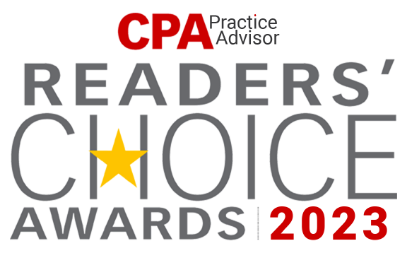Refine Data
- Accounting Professionals
- Agriculture
- Automotive
- Construction/Contractors
- Education and Childcare
- Financial Services
- Healthcare
- Hospitality
- Manufacturing
- Nonprofits
- Professional Services
- Property Management
- Real Estate
- Retail
- Service Industry
- Shipping and Transportation
- Utilities
- Wholesale/Distribution
- Accounts Payable
- Accounts Receivable
- Billing and Invoicing
- Commission Management
- Contact Management
- CRM
- Data Security/Backup
- Data Sync
- Document Management
- eCommerce
- Estimating and Bidding
- Expense Management
- Field Service Management
- Human Resources
- Inventory Management
- Manufacturing
- Marketing
- Payment Processing
- Payroll
- Point of Sale Solution
- Project Management
- Reporting and Analytics
- Shipping
- Tax Tool
- Time Tracking
Qbox is a cloud-based software solution used to share files over the Internet so that remote users can access the QuickBooks desktop files. Everyone using Qbox can access the same latest version of the QuickBooks file.
Pricing:
$ 12/ Month/ Sync Folder
Compatibility:
QuickBooks (Pro, Premier, Enterprise)

Features And Benefits
QB File Transmission
Share DOC, PDF, TIFF, PNG, and other file types as QuickBooks attachments or separate documents with the team members.
Multi-user Collaboration
Multiple users can simultaneously access and make changes in the QuickBooks files. Qbox lock will sync and protect the changes made by every user.
Rolling Backup
Files shared on Qbox are backed-up and can be restored to any of the earlier 20 versions maintained in the Qbox cloud server.
Advanced Security
Data and files shared are encrypted with AES 256-bit encryption, and the rest of the data is hosted on SOC1 audited AWS Data Centers.
Complete Control
Using Qbox Explorer, conveniently manage the lock and sync status of all the shared files and folders from one desktop location.
Manage Team
Invite the team members to Qbox and give them different levels of access permission according to the needs of the project.
Qbox Integration with QuickBooks on Cloud
Qbox, when integrated with QuickBooks Desktop, helps in easy sharing of QuickBooks files with your team members on the cloud. However, by hosting QuickBooks desktop software on the cloud, you can get a complete cloud accounting solution that is secure as well as flexible. Hosting QuickBooks Desktop on Ace Cloud cloud platform offers benefits like:
- 99.99% Uptime
- Round-the-clock Support
- Business Continuity Plan
- Complete Data Security
- 45-Days Backup
- 10-day Free Trial