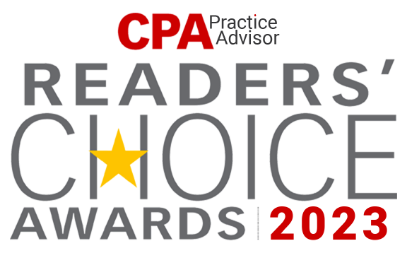Refine Data
- Accounting Professionals
- Agriculture
- Automotive
- Construction/Contractors
- Education and Childcare
- Financial Services
- Healthcare
- Hospitality
- Manufacturing
- Nonprofits
- Professional Services
- Property Management
- Real Estate
- Retail
- Service Industry
- Shipping and Transportation
- Utilities
- Wholesale/Distribution
- Accounts Payable
- Accounts Receivable
- Billing and Invoicing
- Commission Management
- Contact Management
- CRM
- Data Security/Backup
- Data Sync
- Document Management
- eCommerce
- Estimating and Bidding
- Expense Management
- Field Service Management
- Human Resources
- Inventory Management
- Manufacturing
- Marketing
- Payment Processing
- Payroll
- Point of Sale Solution
- Project Management
- Reporting and Analytics
- Shipping
- Tax Tool
- Time Tracking
DocuSign is an electronic signature application that helps businesses to get documents signed and approved by the people of the organization. It not only speeds up the workflow and approval of documents across the organization but also makes sure that the digital signature technology is fully secured.
Pricing:
Personal – $10/month
Standard – $40/user/month
Business Pro – $60/user/month
Compatibility:
QuickBooks (Pro, Premier, enterprise), Xero, Lacerte, ProSeries

Features And Benefits
Supports Substantial Files
DocuSign supports almost any types of file type. Moreover it is a feature to make the file type compatible and widely accessible.
Advanced Security Features
DocuSign safeguards all the documents by end-to-end encryption and multi-factor authentication to be prevent sign forging.
Systematic Work Flow
DocuSign maintains a systematic flow and order to take signs from team members. Admin has full control over every step of the signing process.
Real- Time Reports
The real time reporting makes it easy for the management to know which document is at which point of the process and who is signing it.
User Access Control
DocuSign gives the administration the full control define the user’s access to the documents and set policies on document custody and retention.
AI-driven Analytics
DocuSign uses artificial intelligence to automatically detect and tag different documents for signature, dates and other tasks.
DocuSign and QuickBooks On Cloud Environment
- 99.99% Uptime
- Always-on Support
- Business Continuity
- Enterprise-level Security
- 45-day Backup
- 10-day Free Trial