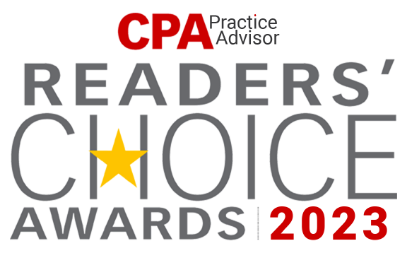How to Stop Two-side Printing From Being the Default in MacOS?
Two-sided printing is enabled by default for Mac-compatible printers. To discontinue two-sided printing, you must first activate the CUPS Browser Interface. Once you can access CUPS on your Mac, you…