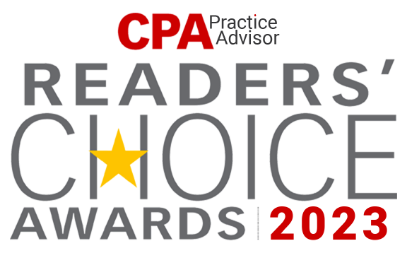How to Use Local USB Devices on the Server?
Are you interested in using local USB devices on your server, such as label printers, cheque pads, and barcode readers? This manual will help you through the procedure so you can use these tools for increased productivity. Learn how to integrate, connect, and configure USB devices with your server to expedite your processes and increase productivity.
Note: All USB devices do not work in this manner most of the time. Often, third-party redirection software like Fabulatech is required for proper functioning.
Learn how to use local USB devices (barcode reader, check pad, label printer, etc.) on the server by following the below steps:
USB drives/ Pen drives
- Right-click your RDP icon and click Edit.
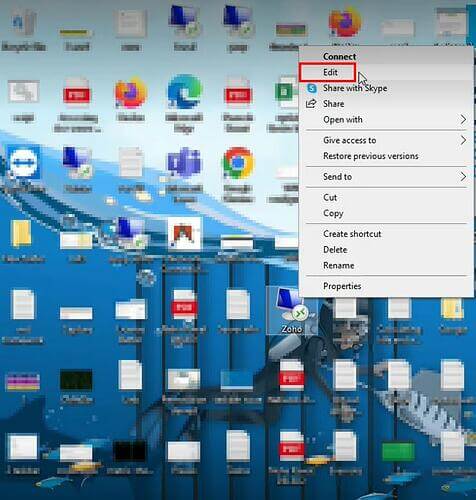
- Go to Local Resources.

- Click More.
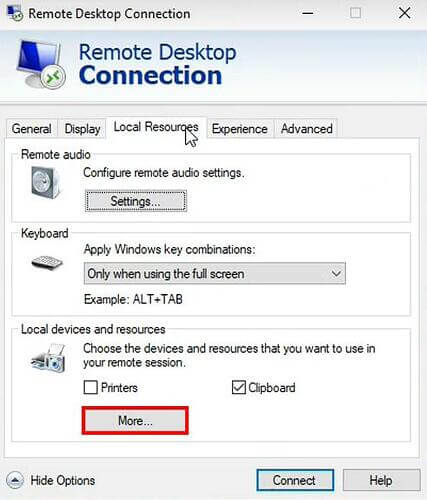
- Check the box for USB/ external drives in the Drives category and click OK.
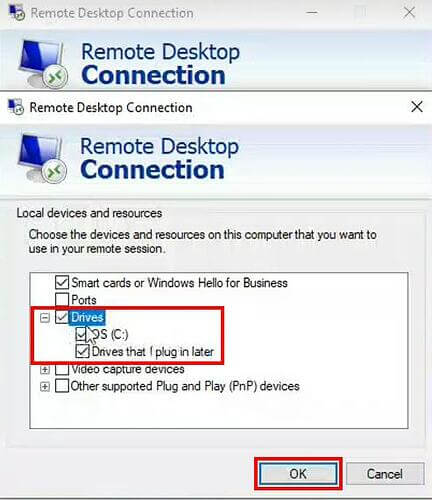
Benefits:
Here’re the 4 benefits of using local USB devices on the server:
- Enhanced Efficiency: By using USB devices on the server, data entry, printing, and scanning procedures are streamlined, which reduces time spent and boosts overall efficiency.
- Improved Accuracy: By eliminating human data input mistakes, barcode readers and cheque pads guarantee accurate and dependable data collection for inventory management, processing, and other duties.
- Cost Savings: Using local USB devices on the server makes it unnecessary to use different systems or equipment, which lowers hardware expenses and maintenance needs.
- Centralized Control: By connecting USB devices to the server, you can manage and control them from a single place. This makes administration simpler and guarantees uniform device settings and configurations.
Conclusion:
Following the above-mentioned steps, you can use local USB devices (barcode reader, check pad, label printer, etc.) on the server.
If you’re still having trouble using local USB devices (barcode reader, check pad, label printer, etc.) on the server and need more help, feel free to contact us at +1-855-223-4887.
Recent Knowledge Base Articles
- How to Fix ‘Remote Desktop Can’t Connect to the Remote Computer'
- How to Find QuickBooks License Information Inside QuickBooks
- How To Disable Intuit Data Protect
- How to Set Permissions for New Users in QuickBooks Company File
- How to Increase the number of company files displayed on the open company file window in QuickBooks desktop
- How to Create a New QuickBooks Company File?
- How to Fix the TSScan Communication Failed Issue?
- How to Fix QuickBooks Unrecoverable Error?
- How to Use Local USB Devices on the Server?
- How to Manage Ace Server Users from My Portal?