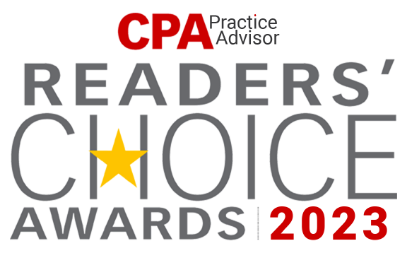How to Setup Local Printer Redirection on Ace Cloud Hosting Server?
Users can encounter problems like the remote desktop printer redirection is not functioning or the printer is not displayed in Remote Desktop Session. Let’s look at how you can troubleshoot…