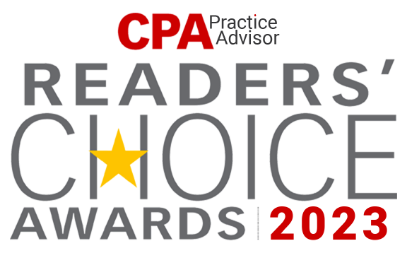The current business environment is extremely fast-paced, and the ability to work from anywhere is crucial.
Sage 50, a desktop software, is an ideal solution for businesses to manage their accounting; however, it lacks remote access.
By combining the power of desktop accounting with the flexibility of the cloud, Sage 50 offers users the opportunity to reclaim time, access advanced functionality, and gain actionable insights across their entire business.
Benefits of Remote Access to Sage 50
- Allows remote working.
- The need to take regular backups and IT maintenance decreases.
- Rather than being installed on just one PC, Sage can be accessed from multiple devices connected in a network.
- The cost of office overheads can be reduced as individuals can work from home.
- Increases employees’ productivity, as they can collaborate with their team members, clients, or partners in real-time on the same cloud platform.
- Businesses can hire and access a larger pool of talented employees as geography is no longer a barrier.
This comprehensive guide aims to provide the steps required to access Sage 50 remotely, ensuring ease of understanding and implementation for users of varying technical expertise.
Accessing Sage 50 Remotely
Users can access Sage 50 remotely by harnessing the power of the cloud. This approach can be implemented in two ways:
- Using Sage 50c, i.e., a SaaS-based application by Sage Group
- Hosting the Sage 50 desktop application on a third-party service provider’s cloud server
Here are some insights into both approaches mentioned above:
Sage 50c
Sage 50c, a SaaS offering from Sage Group, was released in 2017 to help small and medium enterprises access cutting-edge technology and innovation. It is designed to offer novice and experienced business owners complete control over their finances and accounts. It also provides real-time data to help them make faster decisions and automate time-consuming activities to improve productivity and eliminate paperwork.
Sage 50c can accommodate a maximum of 20 users. Although authorized users can access it remotely, there are some restrictions. It limits data access to a single user at a time by locking out other users who want to access the information simultaneously.
As such, collaboration with team members is impossible using Sage 50c; Businesses can opt for Sage 50 hosting services to overcome this. Multiple users can simultaneously work on the same file and make real-time changes while communicating with other team members.
Suggested Reading: Sage 50 Desktop Vs Sage 50 Cloud
Features Of Sage 50c
- Intelligence Reporting: Sage 50c provides flexible reporting solutions that help businesses generate meaningful insights faster and more intelligently.
- Business Performance Dashboards: Business Performance Dashboards can record and simplify complicated data sets, creating visuals that offer a quick yet comprehensive view of current performance.
- Sage Capture: Using Microsoft OneDrive, clients can capture receipts, charges, invoices, and other necessary documents.
- Mobile Invoicing and Expense Tracking: This feature allows business owners to track costs and generate invoices whenever needed.
- Cloud Document Storage: Using Microsoft OneDrive, organizations can eliminate paperwork by enabling secure file storage, data access, sharing, and more for documents.
- Microsoft Office 365 Business Premium: Included with Sage 50c is the market-leading business productivity suite that can help your business boom.
- Sage Contact: Sage Contact integrates with Microsoft Outlook to give users access to necessary information, including history, contact information, and more, from any platform, at any time.
- Bank Feeds: This automated feature connects users directly to their bank accounts to get the latest information about their finances.
Sage 50 Hosting
Businesses can host the desktop version of Sage 50 on the cloud servers of third-party hosting providers. It offers flexibility and mobility benefits to its users.
Some of the prominent features of Sage 50 hosting include the following:
- Remote access at any time from a compatible internet-connected device, such as a laptop, desktop, tablet, or smartphone.
- Ability to upscale or downscale resources like the number of users, RAM, and storage space as per business requirements.
- Enhanced security measures such as firewalls and DDoS protection to safeguard information from malicious attacks such as ransomware.
- Regular data backups to retrieve information in case of accidental loss or theft.
- A high server uptime so your Sage application is always up and running.
Moreover, multiple users can access and edit information simultaneously, unlike Sage 50c. To access Sage 50 remotely through third-party cloud hosting, one must follow the following steps:
- Buy Sage 50 licenses, which are available online from either the official website of Sage Group or Amazon.
- Choose a reliable cloud hosting provider by analyzing the following factors:
- Evaluate their experience in the accounting field. Look at how long they’ve been operating and what types of clients have benefited from their offerings.
- Standard security protocols to safeguard information from accidental losses or cyberattacks.
- SLA (Service Level Agreement) that includes an uptime guarantee, backup policy, and termination cost.
- Availability and expertise of customer support offered by the cloud hosting provider.
- Sage hosting provider will host your licensed copy of Sage 50 on their virtual servers.
- You can access your Sage 50 with a Remote Desktop Application (RDP) or a web browser with your login credentials.
Ace Cloud – Your Trusted Sage 50 Cloud Hosting Service Provider
If you want to take your business to the next level, Sage 50 hosting from Ace Cloud is an excellent choice. It provides businesses with comprehensive accounting capabilities within a cloud-hosted platform with other benefits like –
- 99.99% Uptime: We ensure you have reliable and uninterrupted access to your hosted Sage applications with minimal downtime for maintenance or outages.
- 45-Day Rolling Backup: Our 45-day rolling backup ensures that all your critical data is stored securely with us – no matter what happens to your system.
- Pay-as-you-go Pricing: We offer a flexible Sage hosting pricing option to get the services you need at a price that works for you.
- 7-Day Free Trial: We offer a free trial and demo of our hosting services so you can experience them before you buy.
- 24×7 Support: Our experienced support team is available round the clock, including weekends, so you can get help and advice whenever needed.
- 90-Minute Data Migration: We offer migration support to help you transfer your existing Sage 50 data from on-premises or another hosting provider to Ace Cloud.
- Expert Free Consultation: Get expert advice on how to make the most of your Sage 50 hosting experience with a free consultation from our experts.
- Enterprise-level Security: We guarantee that all your data is stored and transmitted securely with enterprise-level security measures such as next-gen firewall, IDS/IPS, and immutable backups.
Frequently Asked Questions
Does Sage 50 work over VPN?
Yes, Sage 50 can work over a VPN (Virtual Private Network). Using a VPN allows you to securely access Sage 50 from a remote location, providing flexibility for users who need to work outside of the office environment. However, accessing Sage 50 via VPN is an unreliable and unsecure method.
Can I access Sage 50 using cloud storage like Google Drive?
You can schedule automatic backups of your Sage 50 data to Google Drive by Backup Manager.
Can I customize my cloud environment? Can I integrate it with other business applications?
Hosting providers often offer customization options for your cloud environment. However, the extent of customization and integration capabilities may vary depending on the hosting provider and your specific requirements. For example, Ace Cloud allows you to integrate Sage 50 with add-ons like Avalara, Microsoft 365 suite, AutoEntry, Bilendo, Paya, AP Automation, and more.
How do I link my Sage 50 to Office 365?
In the Home window on the File menu, choose Microsoft 365 Integration and select Connect to Microsoft 365. These will help you synchronize data between Sage 50 and Office 365 applications such as Outlook or Excel.
How much does it cost to host Sage 50 on cloud?
The cost of Sage 50 Remote Data Access varies depending on your subscription plan and any additional services you require. For example, Ace Cloud offers Sage 50 hosting for $75 per month for a single user.
Wrapping Up
Remote access to Sage 50 helps resolve many of the pain points faced while accomplishing accounting tasks. Sage 50c and Sage 50 cloud hosting have their own advantages and disadvantages.
It is crucial to understand the working of each version to make an informed decision and find the perfect fit. To know more, contact our solutions consultant at +1-855-223-4887.