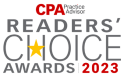Intuit Sync Manager Error Code: 5_3040
Solution 1: Run reboot.bat
- Run reboot.bat from location C:\Program files(x86)\Intuit\Quickbooks 20__\reboot.bat.
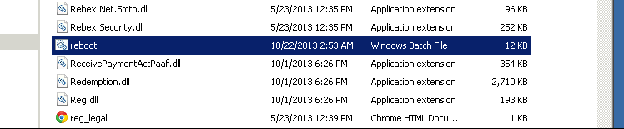
- Open Intuit Sync Manager and then click Sync Now.
If the error message recurs, try solution 2.
Solution 2: Register dbmlsynccom.dll on your system
Certain errors with Intuit products can be caused by incorrect values in the registry entries associated with the product. You may be able to correct the error by entering the correct value.
Caution:
Modifying the registry incorrectly can cause serious problems that could result in the loss of data or necessitate the complete reinstallation of your operating system and applications. If you are not comfortable modifying the registry, do not understand the instructions in this article, or do not find the exact registry entries listed below, do not modify the registry. Instead, contact your system or network administrator or computer consultant, the vendor you purchased your hardware from, or Microsoft support.
Windows 7 or Vista
- Click the Windows Start button and choose All Programs > Accessories.
- Right-click Command Prompt and select Run as Administrator.
- At the command prompt, enter regsvr32 C:\Program Files (x86)\Common Files\Intuit\Sync\dbmlsynccom.dll.
- Open Intuit Sync Manager and then click Sync Now.
Windows XP
- Click the Windows Start button and choose Run.
- Enter cmd and click OK.
- Enter regsvr32 C:\Program Files\Common Files\Intuit\Sync\dbmlsynccom.dll.
- Open Intuit Sync Manager and then click Sync Now.