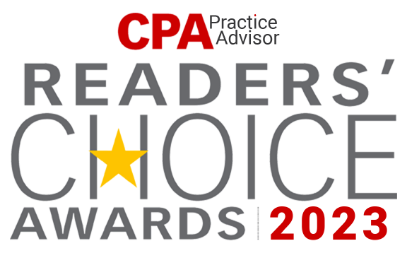How to Troubleshoot Your Internet Connection?
Do you frequently lose connection to the server? This manual will provide you with step-by-step instructions on how to troubleshoot and fix the issue. Discover practical fixes to maintain constant connectivity and restart your server.
Learn how to troubleshoot your internet connection by following the below methods:
Method 1: Contact your internet service provider to see if there is any problem with your internet connection.
Method 2: Run a ping test.
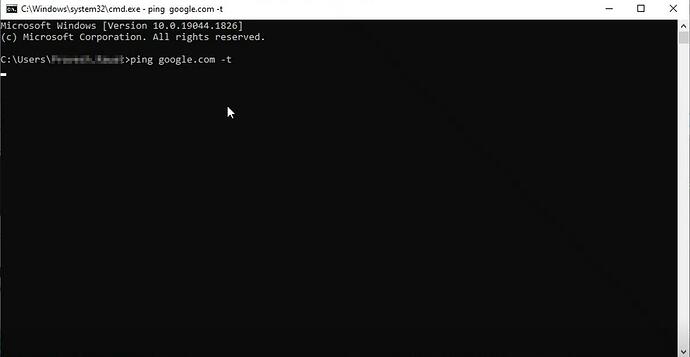
Check ping latency and ensure that the time instance is constant throughout.
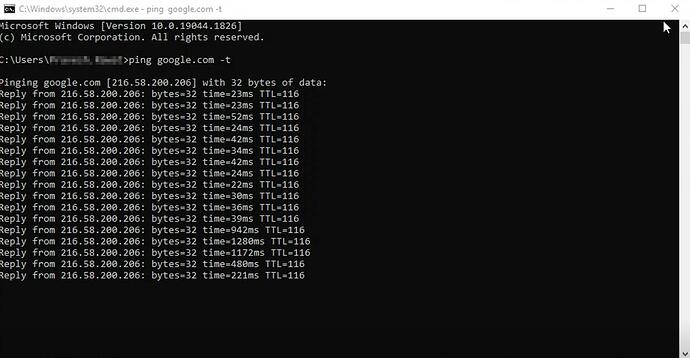
Method 3: Network Diagnostic Tool: Use the Network Diagnostic Tool to analyze your local internet and determine whether there are any connection-related issues.
a. While troubleshooting, we need to use multiple tools and utilities to identify the issue. Using Network Diagnostics Tool, you would be able to perform the below tasks in one click.
- Run Speed Test.
- Identify latency in the connection.
- Test telnet connectivity to RDG server.
- Trace route to RDG server.
b. Run the below setup files on appropriate OS platforms and install the tool. Once installed, you should see the options below. After clicking on Run Diagnostics, please wait for 5-10 minutes as it takes some time to run all the processes.


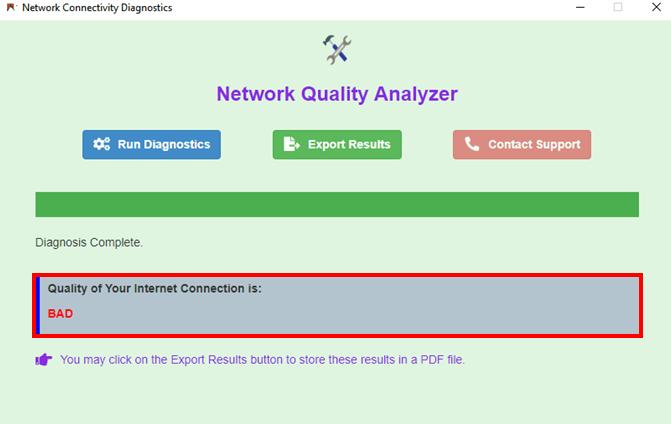
Once the diagnostic is done, it will show the quality of the connection and will highlight the Export Results option. You may save the results and use them for further analysis to identify the root cause.
Clients can also use this tool and save the results before contacting the team. We have also provided a Contact Support option on the same tool.

Benefits:
Here’re the 4 benefits of troubleshooting your internet connection:
- Enhanced Productivity: Fixing server disconnection issues guarantees continual access to vital resources and programs, enabling staff to operate productively without hindrances.
- Reduced Downtime: By quickly resolving server disconnect issues, you can reduce downtime and save possible financial losses brought on by extended periods of inaccessibility.
- Enhanced Data Security: By lowering the possibility of data loss or unauthorized access during disconnection events, a steady server connection helps ensure the integrity and security of your data.
- Better Customer Experience: Resolving disconnection issues on your server, which hosts customer-facing apps or services, guarantees a pleasant user experience for your customers, and promotes satisfaction and loyalty.
Conclusion:
Use these advantages and keep a dependable and effective network environment by adhering to the procedures to resolve server disconnection difficulties.
If you’re still having trouble troubleshooting your internet connection and need more help, feel free to contact us at +1-855-223-4887.
Recent Knowledge Base Articles
- How to Fix ‘Remote Desktop Can’t Connect to the Remote Computer'
- How to Find QuickBooks License Information Inside QuickBooks
- How To Disable Intuit Data Protect
- How to Set Permissions for New Users in QuickBooks Company File
- How to Increase the number of company files displayed on the open company file window in QuickBooks desktop
- How to Create a New QuickBooks Company File?
- How to Fix the TSScan Communication Failed Issue?
- How to Fix QuickBooks Unrecoverable Error?
- How to Use Local USB Devices on the Server?
- How to Manage Ace Server Users from My Portal?