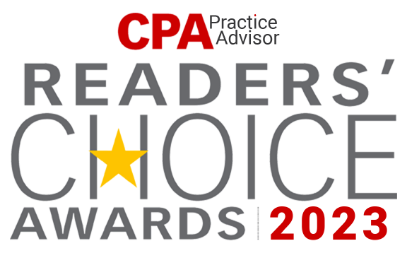How to change your legal or company name and address in QuickBooks?
It’s simple to update your legal name, company name, and address in QuickBooks, which enables you to guarantee correct business data. You can quickly alter your name and address by following a few easy procedures, maintaining the accuracy of your financial records, and presenting a credible front to clients and stakeholders.
Learn how to change your legal or company name and address in QuickBooks by following the below steps:
Step 1: Select Company, and then click on My Company.
Step 2: The window containing the company details appears when you click the edit icon in the upper-right corner.
Step 3: If your company name or address has changed, make sure you enter the correct information in the Contact Information section.
Step 4: To update the address or legal name of your company, click Legal Information on the left and complete the necessary information.
Step 5: Select OK.
Benefits:
Here’re the 2 benefits of changing your legal or company name and address in QuickBooks:
- Accurate Business Information: Updating your legal name and address guarantees that your QuickBooks records reflect the most up-to-date and correct information, protecting the integrity of your financial data.
- Professional Image: Giving clients, vendors, and other stakeholders the accurate legal or business name and address in your QuickBooks papers and correspondence projects a professional image that improves your reputation.
Conclusion:
You get accurate records, regulatory compliance, a credible image, smooth financial procedures, faster correspondence, better financial analysis, and simpler tax preparation by changing your legal or business name and address in QuickBooks.
If you’re still having trouble changing your legal or company name and address in QuickBooks and need more help, feel free to contact us at +1-855-223-4887.
Recent Knowledge Base Articles
- How to Fix ‘Remote Desktop Can’t Connect to the Remote Computer'
- How to Find QuickBooks License Information Inside QuickBooks
- How To Disable Intuit Data Protect
- How to Set Permissions for New Users in QuickBooks Company File
- How to Increase the number of company files displayed on the open company file window in QuickBooks desktop
- How to Create a New QuickBooks Company File?
- How to Fix the TSScan Communication Failed Issue?
- How to Fix QuickBooks Unrecoverable Error?
- How to Use Local USB Devices on the Server?
- How to Manage Ace Server Users from My Portal?