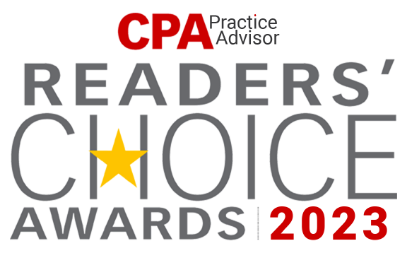QuickBooks Multi – User Mode Error [- 6123,0]
Most of the avid QuickBooks users would agree to this when I say that its USP lies in its multi-user mode facility wherein collaborative measures enhance the productivity of the task at hand by bringing cohesion among team members and the designated personnel.
Sometimes, you might experience a multi user-mode error and fixing that specific error occupies the highest priority.
To resolve this issue:
If the computer name where the file is hosted has been changed:
1) Reboot the system and then restart QuickBooks.
2) Go to File>Utilities>Stop Hosting Multi-User Access
![QuickBooks MultiUser Mode Error [- 6123,0]](https://www.acecloudhosting.com/wp-content/uploads/2014/10/QuickBooks-MultiUser-Mode-Error-61230.jpg)
3) Go to File>Switch to Multi-User Mode
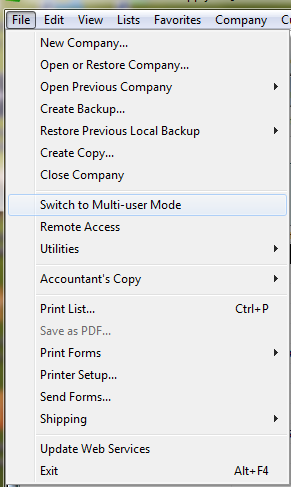
Note: If the company file cannot be opened, then Switch to Multi User Mode will not be available. Please go to File>Utilities>Host Multi-User Access.
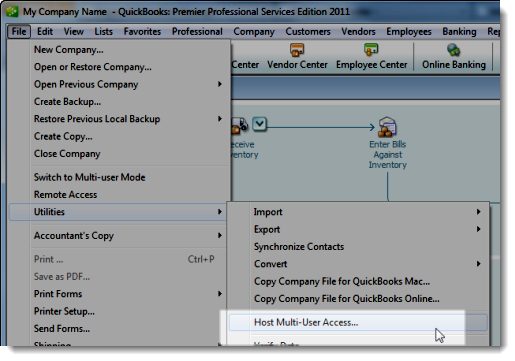
If the McAfee Privacy Service is installed:
1) Open the McAfee Security Center.
2) Select the Privacy Service tab on the left side.
3) Select Configure Privacy Service Options, and select the Options tab.
4) Select the Block Info tab, and uncheck the Block Web Bugs on this Computer option.
5) Close McAfee Security Center.
6) Open QuickBooks in multi-user mode.