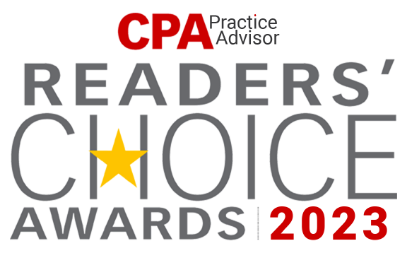How to access server on multiple monitors in Mac
Demo
For Mac:
- Click on the pencil icon.
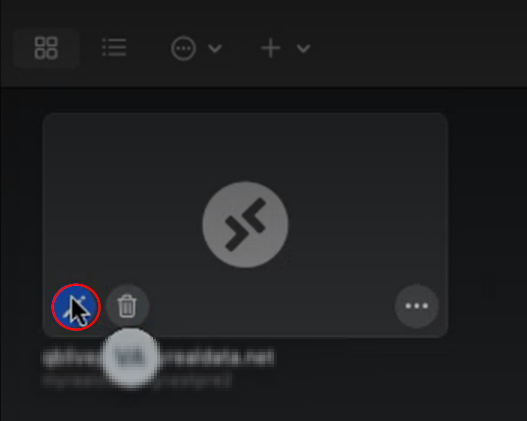
- Go to the Display section and check the box that says Use all monitors. Once done, click Save.
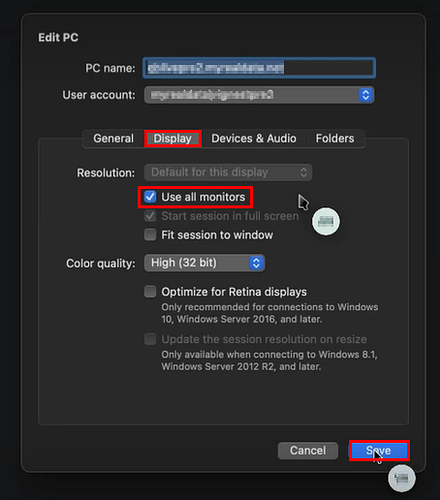
- Click on the three-dot icon and then click on Connect.
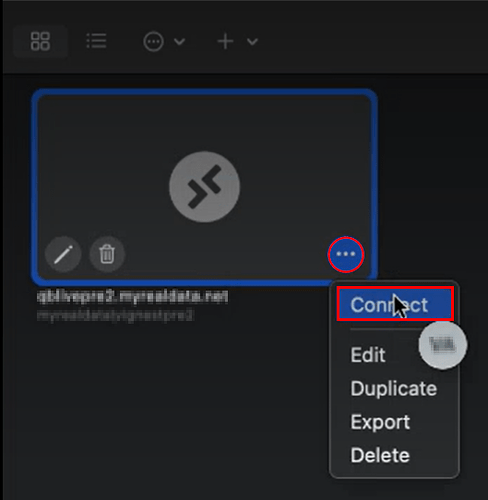
Contact Details
We do expect that you may sometime encounter issues which are not covered in this guide. Here is a list of contacts to which you may contact for such scenarios.
Technical Support (24×7)
![]() +1 888-415-5240
+1 888-415-5240![]() [email protected]
[email protected]![]() Live Chat
Live Chat
Sales Team (24×7)
![]() +1 855-781-8934
+1 855-781-8934![]() [email protected]
[email protected]
Billing Team (10:00 AM to 07:00 PM EST)