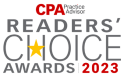Resolving QuickBooks Security Issues
QuickBooks occupies the pole position when it comes to the accounting and tax preparation process. It has effectively forged a fan-base of millions over the past years or so, enticing users with its repertoire of features and seamless interface.
The one thing that helps it stand out in the crowd is its inherited security. Every inch of your data is as safe as it has ever been. Given the importance of business critical information, QuickBooks exercises supreme security measures to make you feel at home, no matter where you’re working from.
Now, there are always 2 sides to a coin and QuickBooks is no different. Security issues do creep up but the silver lining rests in the fact that they can be resolved in a matter of minutes. Here’s how:
Step 1: Open “Internet Explorer” at the user’s end or client’s end.
Note – You can even take remote control of your user’s desktop and do the needful. It will effectively save you time and effort + the results would appear much sooner. Additionally, it would give you a classy image as well.
Step 2: Go to the “Internet Options” section from the designated toolbar.
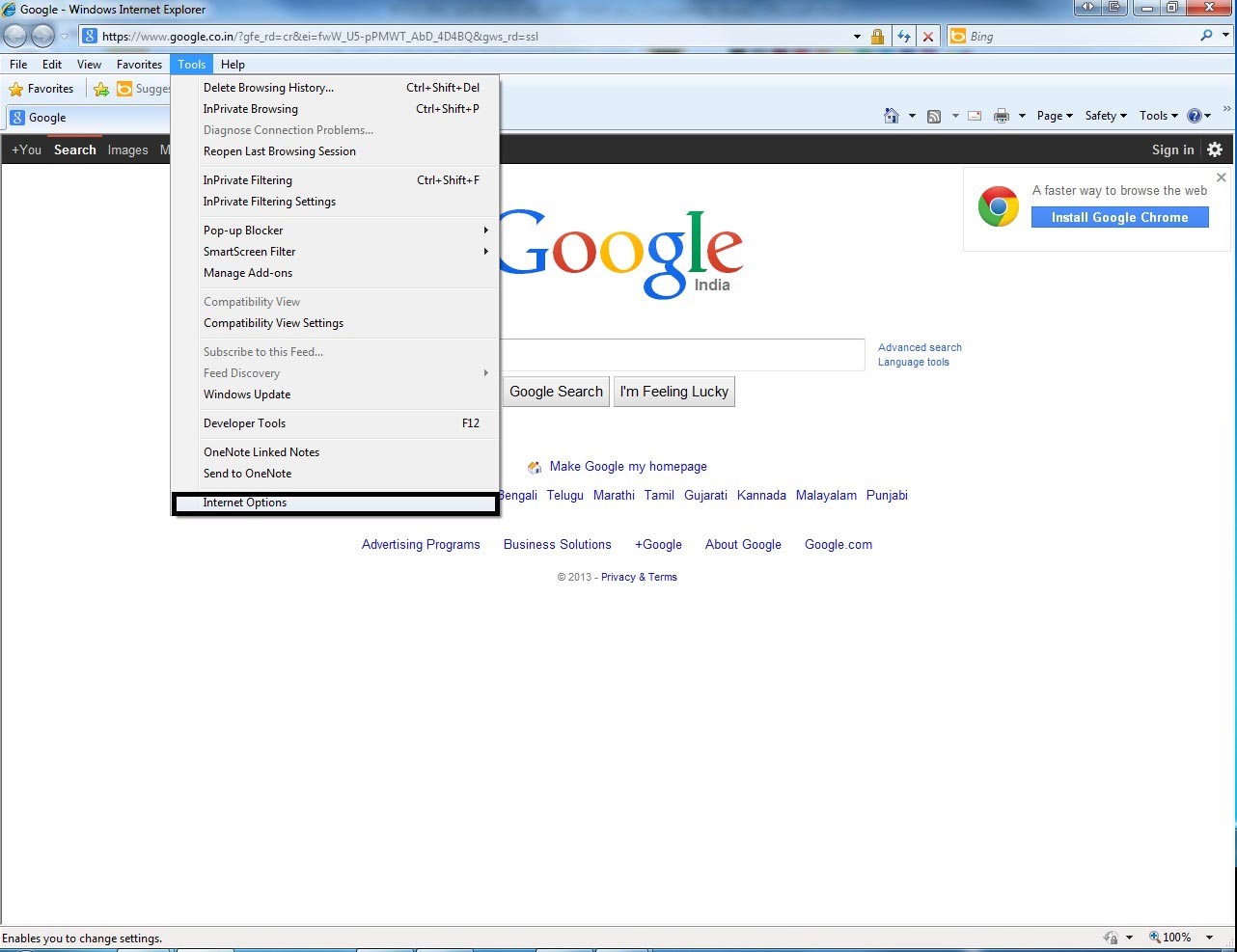
Step 3: Then, on the window that appears on the screen, hit the “Advanced” button.
Note – This means that you’ve entered the advanced settings category i.e. a higher level of troubleshooting.
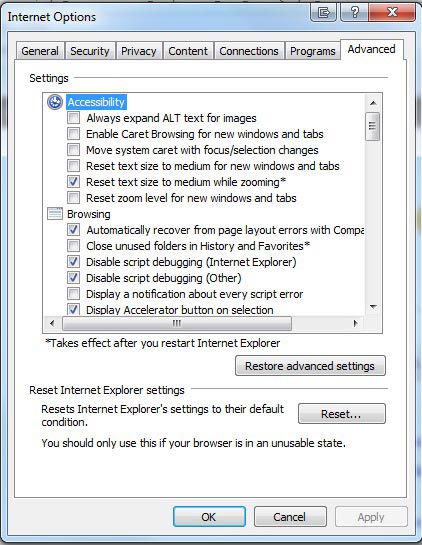
Step 4: Hit the “Reset” button in the “Advanced” window.
Note – This will revoke all immediate changes and restore your configuration settings to default. Hence, any errors previously would be mitigated.
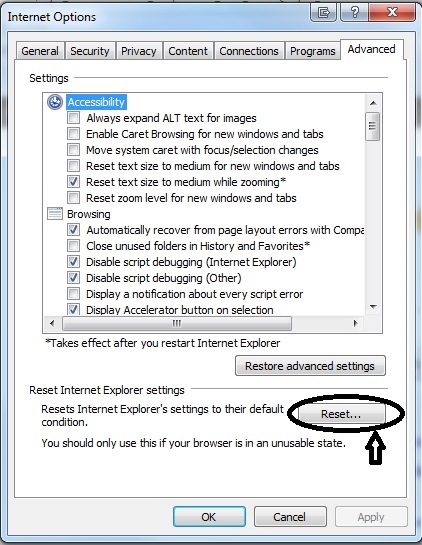
Step 5: From there, go to the “Security” option and reduce the security level according to your own convenience.
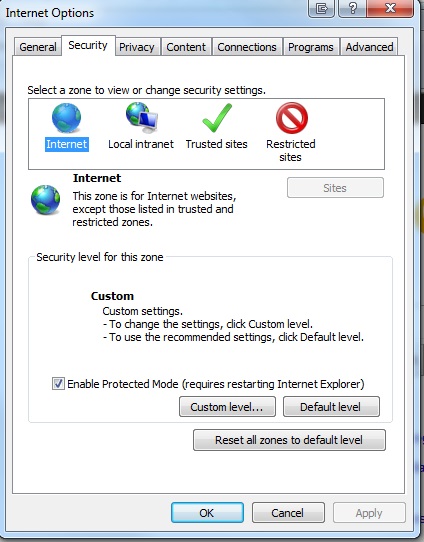
Henceforth, your QuickBooks security issue is effectively resolved in a small matter of minutes.