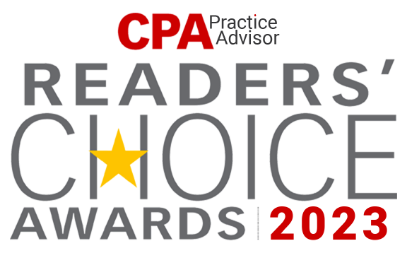How to Reset QuickBooks Company File Admin Password?
- 122 Viewed
- Updated on August 1, 2023
- 2 Min Read
This document outlines how to reset the admin password on your QuickBooks Desktop company file on the Ace server.
Note 1: Users of private dedicated servers are the only ones who can utilize this. If you are using QuickBooks only on a shared server, contact our support team by phone or start a conversation so that we can assist you.
To start the password-reset procedure, you must have the QuickBooks License Number as well as the Email Address, ZIP Code, Business Phone Number, First Name and Last Name you used to purchase and register the product. All this information is available on the Intuit client management portal website, https://camps.intuit.com.
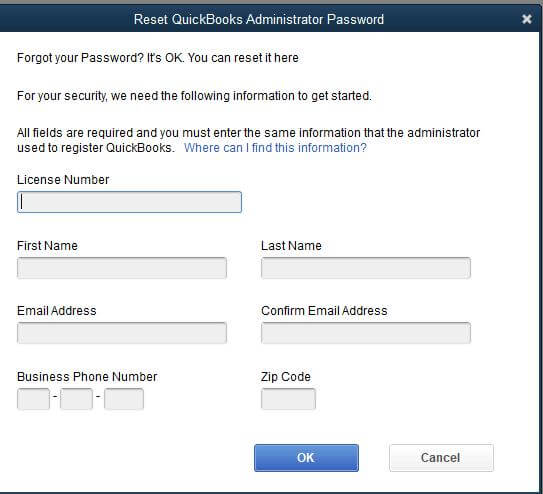
Note 2: If you know your administrator password and want to change it, follow the steps in the “Reset a user password” section.
To reset your admin password, you will be asked to verify certain information as a security measure. If you don’t recall the information, we’ll show you where to look for it.

Learn how to reset QuickBooks company file Admin password by following the below steps:
Step 1: On the login page for your QuickBooks company file, click Forgot Password.
Step 2: Complete the form by entering all the necessary data and then select OK.
Step 3: You’ll get an email with a code. Type the code in and then click on OK.
Step 4: After that, QuickBooks will walk you through setting up a new admin password.
Benefits:
Here’re the 2 benefits of resetting QuickBooks company file Admin password:
- Enhanced Security: By changing the admin password, you can secure critical financial data by ensuring that only authorized users can access and modify your QuickBooks company file.
- Control and Accountability: By exercising control over the admin password, you can provide other individuals access to varying levels of functionality and responsibility, encouraging accountability within your company.
Conclusion:
By changing the password for the QuickBooks business file administrator, you may protect the integrity of your financial records while also increasing security, compliance, control, and security for your company’s operations.
If you’re still having trouble resetting QuickBooks company file Admin password and need more help, feel free to contact us at +1-855-223-4887.