The dependency of professionals and businesses on the electronic form of data has grown lately. So has increased the attacks on the data.
Cyberattacks have a long history and for the most of it, damaging the data was their prime target. However, attackers have now realized that data is valuable to businesses and professionals, and they can even be forced into paying for it. Riding on this realization, ransomware attacks have cropped up as the most damaging form of cyberattacks for businesses.
Did you know that 10% of all ransom demands are over $5,000?
What is Ransomware?
Ransomware is a malicious program that captures your data and restricts access to it until a ransom is paid. Most malware follow the encryption technique to block this access while cryptocurrency (most common are Bitcoin and Etherium) is the common form of ransom demand.
We advise practicing security methods to keep your data protected against ransomware and other ransomware attacks.
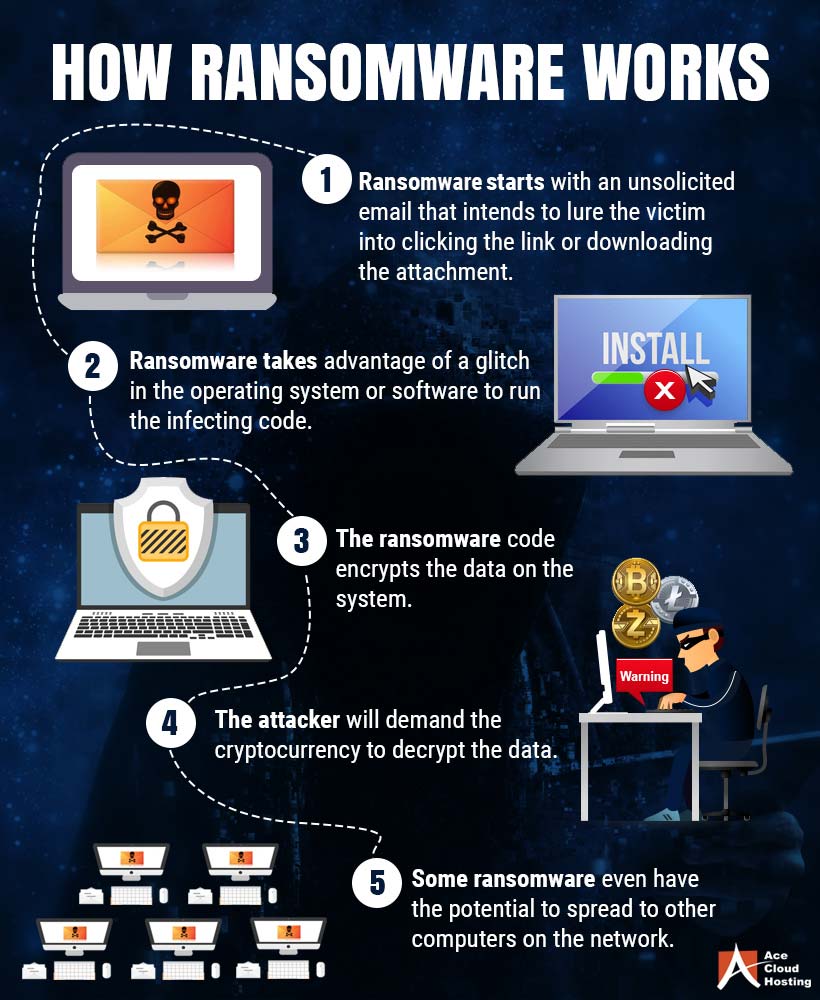 Infographic: How Ransomware Works
Infographic: How Ransomware Works
We advise practicing the security methods to keep your data protected against such attacks.
Protecting your Data Against Ransomware Attacks
Ransomware is malware that impacts data, so it has to make a way to the device on which the data is stored. By deploying proper security in the paths that ransomware may use, you can protect your data. Here are some of the critical methods that can help you:
1. Anti-spam Your Email
Email is the most commonly used method to deliver ransomware. Therefore, starting by safeguarding your emails is an excellent way to begin.
Following are some of the practices for filtering out the ransomware:
- Avoid entertaining emails from unidentified/doubtful senders. It is advisable to notice the sender’s email address carefully. Hint: [email protected] is NOT [email protected] (Yes, you need to pay attention)
- Pay attention to the file extensions of attachment. What may appear as PDF could be an EXE file.
- Some email services offer built-in spam and antivirus check. If your email service is not providing this feature, you can opt for the third-party email security service.
2. Be Attentive While Installing Software
It is easy to say and understand that you should not install ransomware. Attackers understand that as well and therefore attempt to find different methods to trick you into installing ransomware.
Ransomware may appear to be a useful software intended to do some other task, while a malicious program may be wrapped in it as an add-on. Follow these steps to stay safe.
- Download software only from trusted vendors.
- Run an antivirus check on the downloaded setup.
- There are some software (usually the freebies) that carry the instruction to install additional software with them. Ensure that you uncheck the unwanted add-on/extensions during the installation process.
- Be watchful to the permissions that the software requests. Don’t allow dubious permissions, such as – access to admin rights, etc., if you are unsure about the importance of the permissions.
3. Update/Patch OS and Software
Cyber attackers are continuously targeting the loopholes in Operating Systems (OS) and other software to find a way to install ransomware on the system. Security update or patch for OS and software is meant to fix these loopholes.
It is recommended that you install the security updates on time to keep the attacks away. Most of the modern OS and software offer the option of automatic updates, which is a smart choice to avoid manual efforts with it.
Important: For software that you are not familiar with or its operations involve integration with various other software, it is recommended to take the assistance of an expert.
4. Secure Backups
If ransomware strikes, backups are your easiest way to get past the attack and restore your operations. Apart from ransomware, there are many more reasons why regular data backup is crucial. Still, users tend to ignore it out of sluggishness mostly. Going with automated backup policies is the best trick to stay safe.
Some attackers know that data backups can nullify the reason for the attack and they try to attack the backups too. So, it is essential to consider the security of the backup storage. Ace Cloud Hosting backs up the data on multiple locations and in an encrypted format to ensure complete protection of the data.
Some More Security Tips
Security tips mentioned above are critical, but the attackers are regularly looking for more ways to sneak into the data with a ransomware attack. These are some bonus tips that you can use to stay safe against ransomware.
a) Mobile Devices can be a target too:
Mobile devices can host your critical data, and it can also access various other online accounts. Ransomware target mobile devices as well. According to a report by Kaspersky Lab published in May 2017, the number of mobile ransomware had reached 218,625. So, you must be careful at applying the security steps mentioned above while using the mobile devices.
b) Do not use USB sticks:
Some hackers gain access to public places such as washrooms and parking lots and place a USB stick at an easy-to-find place. This easily entices people to plug in the unknown USB. Little do they know that such USBs can be infected with ransomware and can easily damage your data access.
c) Follow best password policies:
Some of the recommended password policies are:
- Use complex passwords
- Change passwords periodically
- Use different passwords for different accounts
- Avoid using your detail (such as name, date of birth, etc.) in the passwords
- Do not write your passwords on diaries, notepads, and such easy-to-read places
Being Safe in the Cloud
The growing popularity of the cloud for data storage has attracted the attention of attackers as well. To stay protected on the cloud against ransomware attacks, responsibilities are held by users as well as the service provider. Ensure that your choice of hosting provider is deploying proper security practices.
End-to-end encryption, IPS/IDS, multi-factor authentication, and secured backups are some of the methods that your hosting provider offer. To get more details on the security practices adopted by Ace Cloud Hosting, you can get in touch with our solutions consultant now.



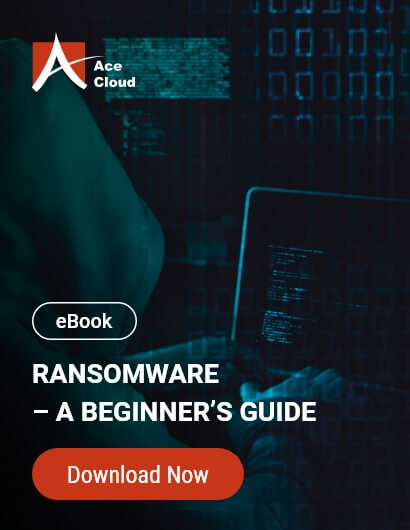


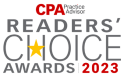




Comments (1)
Hi Nishant,
Honestly before reading this article I did not know how serious the ransomware is and how much I was taking the security of my data for granted. I realized that I need to take the prevention measures you mentioned seriously.
I have few questions- Is it any way possible to be completely safe from the attack? Also, how to secure your mobile from such attacks?
Ps- Loved the infographic.
Cybersecurity is a rat race between attackers and those trying to deploy the security. What’s secure today may not be secure tomorrow. So, saying that someone is completely safe from malware attacks would be an overstatement. However, unless you let an attacker on your device or network, there is almost no chance for the attackers. You can take preventive measures to protect yourself from such attacks.
Most of the security practices remain same with the mobile devices as well. Avoid spammy emails and links, install apps from reliable providers and stores, be observant with app permissions, keep your apps and OS updated, and take regular backups.
I found your article to be very thoroughly researched and well written, Nishant. Especially the additional security tips that you mentioned are something nobody takes an effort to mention.
Also, I felt that you got one thing misinterpreted. The data is not always encrypted, sometimes it is just hidden which you can get back without any payment. Other than that, great article.
Keep up the good work!