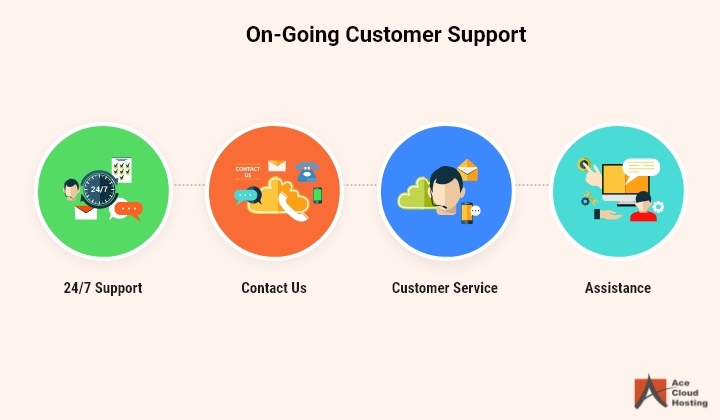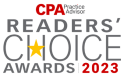Rapid evolution in the world of technology has transformed various industries manifold. Since the inception of robust accounting solutions like QuickBooks Enterprise, the accounting industry is also experiencing a 360-degree transformation in how various accounts-related tasks are performed.
Both on-premise QuickBooks Enterprise and QuickBooks Enterprise hosting solutions feature a user-friendly interface, allowing users from non-accounting backgrounds to use the software easily. Besides, both the solutions have their attributes that can be tailored depending on the business type.
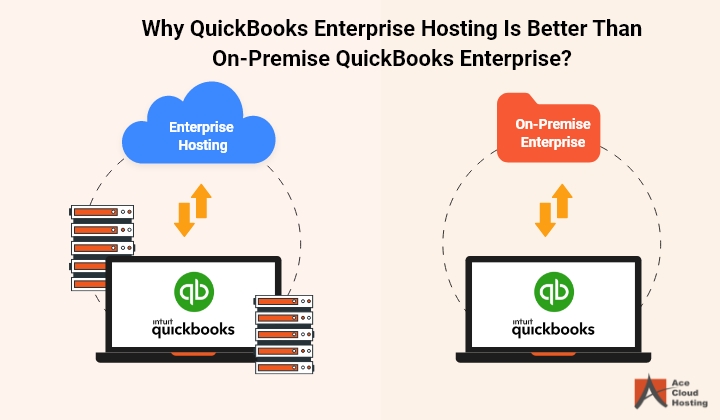
While both the on-premise and hosting solutions of QuickBooks Enterprise have their own set of benefits, QuickBooks Enterprise hosting is more prevalent among businesses that prefer greater flexibility and mobility.
Read on to explore what makes QuickBooks Enterprise hosting solutions better than the on-premise solution and prepare your business for the transition it has never witnessed before.
QuickBooks Enterprise On-Premise
The traditional on-premise or desktop version of QuickBooks Enterprise requires you to buy the software from Intuit. Further, you need to install the software on a single local computer system. Specially designed for SMBs with various industry verticals like manufacturing, construction, etc., the software allows you to perform multiple tasks like:
- Inventory management
- Invoicing
- Multi-user management
- Payroll management
- Expense tracking
- Inventory tracking
- Advanced reporting tools, etc.
However, there’s a catch. All the users must ensure that they are in proximity to the system on which the accounting software is installed. It means that you can only access the QuickBooks Enterprise on-premise solution when you are in the office where it is physically installed. Additionally, you have to take care of the upkeep of the application and the computer system on which it is installed.
QuickBooks Enterprise Hosting Solutions
Unlike the on-premise version of QuickBooks Enterprise, you can access QuickBooks Enterprise hosting solutions round the clock using any compatible internet-enabled smart device. With the cloud-hosted version of the accounting application, you get the flexibility of working from anywhere, anytime, while ensuring work-life balance.
When on the cloud, up to 30 users can access QuickBooks Enterprise data hosted on a centralized cloud server. Opting for QuickBooks Enterprise hosting solutions requires you to share the QuickBooks key with the cloud hosting provider, and they will take care of the rest.
Read More: QuickBooks Enterprise Hosting – 5 Benefits for Professional Services
Factors That Make QuickBooks Enterprise Hosting Solutions a Preferred Choice
Now that you know what QuickBooks Desktop and hosting solutions are, let’s have a look at some of the unique factors that make QuickBooks Enterprise hosting solutions the preferred choice among businesses:
1. Accessibility
Accessing the on-premise QuickBooks Enterprise solution requires you to be close to the computer system where the application is installed. As a result, you are bound to a specific computer system to accomplish your accounting tasks. On the contrary, accessing the application is possible from any location when you host QuickBooks Enterprise on the cloud. All you need to do is use the correct login credentials to log into the cloud portal of the hosting provider and access the application whenever required.
2. Server Maintenance
You need an in-house team of skilled professionals to maintain the on-premise QuickBooks Enterprise solution, which might keep them occupied. However, your cloud hosting provider takes care of the maintenance and server updates in QuickBooks Enterprise hosting solutions. This gives your in-house IT professionals an excellent opportunity to invest their time in other organizational developments. As such, the cloud-hosted QuickBooks Enterprise solution can seamlessly expand to meet your business objectives.

3. Scalability of Resources
Due to limited business dimensions, small businesses possess a small number of employees and clients. As a result, storing and managing accounting data using extensive methods could often be challenging for them.
In an on-premise setup, you must bear all the costs associated with purchasing, setting up, and maintaining the local hardware infrastructure. Furthermore, as the business grows, you must upgrade the hardware setup to meet your business requirements. To mitigate such challenges, you can opt for QuickBooks Enterprise hosting solutions, wherein you get a flexible cloud environment to scale your resources according to business needs. You need to convey your requirements to the cloud hosting provider and plan scalable expansion as and when needed.
4. Time and Money
Both time and money play a vital role in ensuring smooth business continuity. When you opt for the on-premise QuickBooks Enterprise solution, you must invest significant capital in infrastructure, maintenance, data backup, and recovery. Besides, you need to hire an in-house IT team to look after and solve server-related problems. With QuickBooks Enterprise hosting solutions, you don’t have to undergo such circumstances. All you need to do is pay the monthly subscription fees to your cloud hosting provider and let them handle everything. This is one of the most significant reasons why most businesses opt for hosted QuickBooks Enterprise solution.
5. High Uptime and Round-the-Clock IT Support
When it comes to ensuring high uptime, you must provide the availability of an extreme level of expertise in both hardware and technical aspects. For instance, if the primary server of the application software crashes or undergoes maintenance, you must be able to direct the data and make the application accessible through another server. Only the data centers storing applications and a redundant infrastructural setup can help you achieve this objective.
Cloud hosting providers with a massive client base are usually equipped with such a setup and can commit to a high SLA-backed uptime of 99.99%. Besides, suppose you ever encountered a problem with the cloud-hosted QuickBooks Enterprise solution. In that case, you can reach out to their round-the-clock customer support department via various means, such as email, phone, chat, etc. On the contrary, in an on-premise server setup, you need to look after these using your in-house resources, which is both critical and expensive.
Final Note
From the above analysis, we can conclude that QuickBooks Enterprise hosting solutions is far better than the desktop version if increased productivity is your ultimate goal. Cloud-hosted QuickBooks Enterprise offers everything that the desktop version offers, with added benefits of the cloud technology. These include anywhere, anytime access, on-demand scaling, high uptime, round-the-clock IT support, and more.
If you are a business and want to transform the way you are handling accounting with QuickBooks Enterprise, get on to the cloud-hosted solution.
Got questions? Contact our Solutions Consultant @ +1-855-321-6576 or drop an email at [email protected].