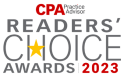Hosting your desktops on Chromebooks or Google DaaS helps you in performing multitasking activities on your desktop. It does not require a local drive, but only hardware, and a browser. It has an excellent interface to meet remote working needs. Being a cloud-centric device, hosting desktops on Chromebooks can enable you to access, share, and operate on business resources by allowing you to multitask and work on multiple tabs.
Cloud desktops or desktop as a service (DaaS) is a technology that increases business productivity to a great extent by giving remote access to corporate resources. In this blog, we will give you an outline of using hosted desktops on Chromebooks, or you can call it Google DaaS.
What are Hosted Desktops?
Hosted Desktops or Desktop as a service (DaaS) is a managed cloud solution that delivers virtual desktops to end-users hosted on third-party servers that provide enterprises the flexibility to work from any location. Do you know the unusual transition to work from home (WFH) culture has accelerated the use of managed virtual desktops?
Due to the pandemic, the DaaS market is expected to see a 150% increase by the end of 2023. The reason?
With DaaS, the employees can access business applications via the cloud on any device. Moreover, the adoption of DaaS has offered businesses enhanced security as every piece of data is in the cloud, not in vulnerable end-points.
Both Google and Microsoft are popular with their virtual desktop operating on the cloud. In the business world, you will see that people are aware of DaaS on Microsoft, but do you know Chromebook also helps you out host your virtual desktops on the cloud?
Cloud desktop technology is highly beneficial as it supports the remote workforce post-pandemic. From updates to backend tasks, the cloud service provider performs all the tasks. This saves the time and costs of small enterprises. But is it the same when you have virtual desktops on Chromebook?
Let’s dig deeper to know it in a better way.
Do You Know Chromebook Supports DaaS as Well?
In the Windows-dominated market, Chromebook is the humble novice. Chromebook, since 2011, has been striving to increase its sales compared to the Mac. In 2018, it reached 60% of the education industry. Recently, Chromebook has come up with a few updates to survive in with high-powered computing market.
Google Virtual desktops — or Google DaaS segregates the workspace and personal applications. Using Virtual desktops in Chromebook is quite simple and similar to how we use them in Windows or Mac. Once you log in with the credentials, you will see a new desktop with all applications (that you use often).
The simple interface with good performance makes it perfect for every professional, from fresher to the CTO level professionals who require a cost-effective OS with remote access to a high-powered cloud. Creating a DaaS workspace on Chrome OS is a cost-effective solution as it is economical to buy and replace — ideal for remote users, contract workers, or employees working from home.
The best part is that Citrix has collaborated with Google Cloud to launch a cloud solution for businesses to secure their work. This collaboration between Citrix and Google allows companies to scale and ensure their safe workforce with DaaS. Moreover, Google DaaS or hosting desktops on Chrome OS delivers virtualization solutions on any device without spending separately on Google cloud subscriptions. Now, you can track and provision your virtual desktops without IT responsibility.
It is easy to switch the tabs with a couple of clicks. That means you can keep two windows open without invading privacy. Create multiple isolated worksites within Chrome OS. You can have an entire independent window for an individual project. It has become feasible to keep less-used windows isolated than creating a mess in the same window.
Know the Benefits of Using DaaS on Chromebook
DaaS on Chromebook is the secure solution for creating a digital workspace. Chrome OS delivers an outstanding user experience with a simple user interface. You can work efficiently in the Google ecosystem with Citrix compatibility on the Google Cloud Platform to host managed VDI. We have compiled a few benefits of using DaaS on Chromebook.
-
Most Important Factor: Google DaaS Keeps your Applications Secure
Data security is a critical concern for any firm virtualizing its desktops. Chrome OS has centralized security for the people who don’t check for phishing emails. We are all aware of the keylogging of dangerous software installations like malware and ransomware. The DaaS provider makes sure that no virus is running on your system from a security standpoint. Regular central back-ups are done to ensure no data loss in case the user forgets to back up their files.
-
DaaS on Chromebook Gives you Flexibility and Remote Access
One of the primary benefits of setting DaaS on Chromebook is its low price. The Google DaaS allows businesses to quickly deliver virtual desktops and applications irrespective of how many users are using them. Firstly, it replaces hiring many IT experts to manage the servers, making you pay less for resources. Secondly, you are not limited to purchasing specific hardware or operating device; you can carry your Chromebook to access your work files anywhere.
-
Aligns with Bring your own device (BYOD) Work Culture
You can run your virtual desktop on any latest updated Chromebook. Moreover, you can also run it on mobile devices with DaaS applications installed, such as smartphones and tablets.
DaaS technology lets users access their virtual desktops using the cloud. Also, the firms can implement the BYOD policy. With DaaS on Chromebook, you can have the same desktop experience wherever you are, just like using physical computers in office premises for both employees and management. The desktop is configured to fit their needs, further imitating their work experience from the physical workspace.
-
Get an Integrated Cloud Deployment Model
Whether you are running your desktop on public, on-premises, or hybrid cloud, Chromebook has a flexible model. It integrates with Citrix Virtual Desktop to handle different workloads such as remote desktop sessions. Moreover, the cloud service provider controls and unifies all the virtual workloads in highly developed infrastructures from a centralized model.
-
Deliver and Manage Virtual Desktops Efficiently
In DaaS on Chromebook, you get to use virtual desktops hosted on significant hypervisors. Chrome OS lets you make virtual desktop clones where you can use both the desktops- the original and the clone ones with some persistent rules such as anti-malware software, Hardened and Patched OS, and more.
Deploying Virtual Desktops on Chrome OS – How’s the Experience?
To conclude, Chrome OS is versatile and capable as a ready-for-work platform; having this sort of power-user feature is a welcome step forward. Its cloud-centric nature makes it an enterprise-ready device for your remote working.
The Chromebook is an operating system that enables you to perform all professional tasks without any lags. Its security protocols are ideal for any client- with minimal local data, quick data migration, and low cost. Of course, Mac or Linux have different experiences, but Chromebook can also be your plan B endpoint if you require a power-user feature.
Thinking about setting up DaaS on Chromebook? Get in touch with our solutions consultant. They will guide you through every step.