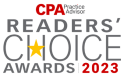VDI is at the apex of its popularity, with 78% of surveyed desktops opting for virtual deployment. Although VDI facilitates easier management (85%), mobility (81%), and improved security/availability measures (66%, and 55%, respectively), 2023 is expected to see an exponential rise of 16.5% due to remote work requirements.
Considering 2023’s best Virtual Desktop Infrastructure solutions, consider Citrix Virtual Apps and Desktops or Windows Virtual desktop. These two providers take up 53 & 14 % market share, respectively- providing you with ample options to choose from!
If you are looking forward to deploying cloud VDI solutions in 2023, consider a few parameters.
What is Citrix Virtual Apps & Desktops?
Citrix Virtual Apps and Desktop is a virtualization solution that enables businesses to work anywhere and on any device with virtual desktops and applications. It is a workspace software that delivers top-notch security while managing multiple devices. Citrix VDI enables administrators to execute network management. Along with IT control, it tracks virtualized desktops from a data center.
What is Windows Virtual Desktop (WVD)?
Windows Virtual Desktop (WVD) Is a virtualization technology that delivers virtual desktops and applications for multiple users to access from any location. It is a cloud-based application solution configured with Azure Subscription. WVD optimizes the Microsoft 365 enterprise applications running on Windows servers.
The Microsoft VDI delivers an easy path for updating your infrastructure. Thus, it lowers data center expenditure. IT leaders can connect end-users to virtual apps and desktop resources from any device.
Here’s Windows Virtual Desktop vs. Citrix to make a good VDI investment decision in 2022
Citrix Vs. Windows Virtual Desktops – Key Parameters to Note
1. Legacy
Citrix
Both the technology giants are recognized as industry players; however, Citrix has a better track record in delivering virtual desktop solutions where users are more satisfied with their solutions. The company launched WinFrame, an early forerunner to Virtual Apps in 1995 that was renamed XenApp in 2008 and then again as Citrix Virtual Apps in 2018.
Windows Virtual Desktop
Windows Virtual Desktop (WVD) is relatively new in the market that was introduced in 2018. Citrix has long been leading the way when it comes to VDI innovation. However, Microsoft is now increasing its investment and dedication by focusing on Windows Virtual Desktop (WVD).
In June 2021, Windows Virtual Desktop was rebranded as Azure Virtual Desktop, bringing along better opportunities for organizations to host any Windows workloads.
This round goes to Citrix.
2. Cost Efficiency
It is often the win-or-lose factor in contending between Citrix or Windows Virtual Desktops. WVD is a low-cost solution with no additional costs.
Citrix
The pricing of Citrix virtual desktops depends on underlying hardware and infrastructure costs, thereby increasing the enterprise deployment expenses. Once the implementation is done, it starts to drive mobility. Windows Virtual Desktop scores better than Citrix, thanks to its pricing clarity.
Windows Virtual Desktop
All you’ll need to do is get an Azure subscription and a Microsoft 365 license depending on your underlying infrastructure. Here, another benefit is that there is no requirement to set up a Citrix license, so Microsoft VDI works out cheaper per user.
Deploy VDI for your organization today
3. End-user Experience
User experience is where you will observe a significant difference.
Citrix
As per Reddit user reviews, Citrix VDI is way better than Windows Virtual Desktop. Thanks to its bandwidth optimization element to run apps. In distinction, WVD is PowerShell-based Windows 10 for more cutting-edge applications.
Windows Virtual Desktop
Conceding this, Microsoft has even revealed Citrix as an associate in the VDI market. Microsoft offers a more robust infrastructure in Azure, but Citrix rolls down to bring incomparable app performance.
4. Prerequisites Conditions
Citrix
By its definition, VDI is entirely remote and counts on virtualization. Citrix Virtual Apps and Desktops rely on an external shell, which means businesses can benefit from a highly flexible solution that allows for deployment in multiple environments.
Windows Virtual Desktop
On the other hand, utilizing Windows Virtual Desktop through Microsoft Azure could provide a more straightforward implementation but with fewer customization options available. You can host on remote virtual machines but not on other public clouds. In other words, it’s more uncomplicated but less adaptable. Ultimately it is up to each business’s needs when determining which model will give them the best results.
6. Enterprise Security
According to studies, organizations deploy VDI to store their confidential data.
Citrix
As VDI is used for multiple teams, especially by enterprise-level firms, enterprises can deploy Citrix Virtual Applications on Citrix Cloud so that Citrix is responsible for addressing your security concerns. It has multiple security protocols such as enterprise-grade firewall protection, network monitoring, multi-factor authentication, real-time intrusion detection, and more to strengthen your security posture.
Windows Virtual Desktop
Windows Virtual Desktop works similarly. WVD has Azure Security Center that delivers added security posture management standards such as file integrity monitoring and adaptive application controls.
However, WVD emphasizes security standards, including a secure virtualization control plane.
Leveraging The Power of WVD With Citrix
Undoubtedly, Windows Virtual Desktop is a cost-effective solution for providing remote access to desktops and applications. It can also help to improve security by centralizing the management of desktops and applications, allowing administrators to apply security policies consistently across all users.
For larger businesses, Citrix extends the capabilities of WVD by providing a management layer that adds additional flexibility and security. Citrix can be used to manage the delivery of virtual desktops and applications. Thus, it optimizes the costs of using WVD by allowing administrators to allocate resources and manage access to virtual desktops and applications more efficiently.
WVD, along with Citrix, offers the following advantages:
- Enhanced audio-visual experience for Microsoft Teams and Skype
- Multiple cloud options to run Windows 10 workloads with Citrix- either on-premises, on Azure, on any other cloud, or a managed cloud platform like ACE
- Citrix HDX offers a high definition of user experience on Windows
- Quick Virtual machines (VMs) generation with minimal infrastructure utilization
- Auto scale feature to add or reduce the number of servers or users while balancing the sessions on a single machine
- An isolated layer of applications and Windows separates the application from the management infrastructure and operating layer. This enables installation and patching of the applications only once regular updates occur
- High-end app protection even when hosting workloads on public cloud
- Citrix session recording feature enables users to record screens during VDA-hosted user sessions
- Security and performance analysis by Citrix Analytics helps identify and resolve issues and anomalies
Addressing Modern Challenges with A Modern Solution: Ace Desktop As A Service
Virtualization brings a virtual desktop experience to the cloud, but it has limitations. One issue is that users may experience a lack of performance or a poor user experience when working remotely, especially in low bandwidth environments or when running intensive workloads. Another limitation is that users cannot access their desktops offline, and there is still some management overhead involved, especially with an on-premises virtual desktop infrastructure (VDI) deployment.
ACE solves these troubles with an innovative solution- Desktop as a service (DaaS) that provides secure access to sensitive corporate applications. This stops data loss from both managed and unmanaged devices, easily managed from the cloud.
Ace Desktop as a service delivers:
- Anywhere, anytime access to coding applications and databases
- Zero-trust security framework
- Access to enterprise web applications for better freedom to work on employees’ corporate or personal devices
- Centralized control of endpoints, users, applications, and desktops
- Eliminated security hurdles while copying and pasting data from one folder to another
- Easy to add or remove users in minutes
- Users get Pro-level performance with 99.99% SLA
Our Verdict- Citrix Vs. Windows Virtual Desktop
Both WVD and Citrix are future-oriented virtual desktop solutions. Citrix offers a higher degree of flexibility and security and optimizes capital expenses for firms.
As a strategic partner of Citrix, ACE offers Citrix-hosted desktops. Managed VDI is an excellent solution for delivering a desktop experience in the cloud when users work remotely.
Wish to get a customized Virtual Desktop Environment for your organization? Talk to our solutions consultant by clicking the chat button down below.