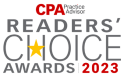Virtual desktop infrastructure (VDI) has evolved as paramount for the enterprise computing approach. Virtualization brings a competitive edge to today’s fast-paced environment along with mobility, efficiency, and flexibility. It has enabled many small, medium, and large-scale companies to work remotely efficiently.
Surveys anticipate ‘50% of all corporate workloads are predicted to run in the cloud by 2023, from 40% in 2021.’ On that note, with this shift from on-premise VDI solutions, most enterprises have adopted these virtualization solutions to have a cost-effective remote workforce.
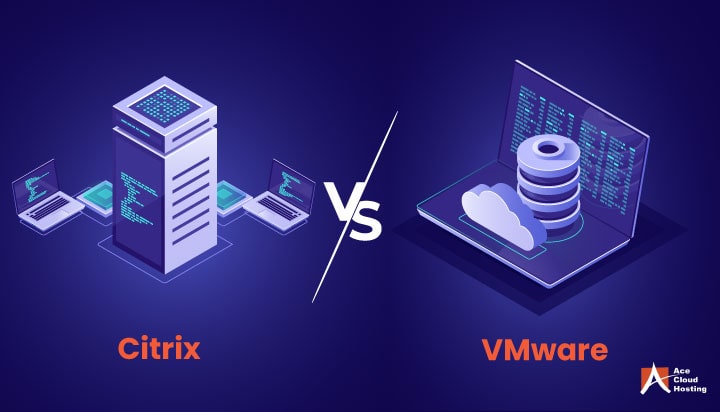
Amid the competition, two giant VDI providers Citrix and VMware, rule the market. Due to the high competition and innovation in VDI technology, it is becoming challenging to understand each provider’s VDI setup, features, and user experience.
See How Reverlogix Gained Advanced Security To Meet Competitive Edge
Citrix vs. VMware: Know More About Their Products and Services
Citrix is a Florida-based multinational company that offers virtualization products with the following names:
- Citrix Virtual Apps (formerly known as Citrix XenApp),
- Citrix Virtual Apps and Desktops (formerly known as Citrix XenDesktop)
- Citrix Hypervisor (formerly known as Citrix XenServer)
VMware is a California-based multinational company that also offers virtualization products with the following names:
- VMware ESXi – It is an enterprise-class, type 1 hypervisor.
- VMware vSAN – It is an enterprise-class storage virtualization software.
- VMware NSX – It is a network virtualization and security platform.
- VMware Horizon is a VDI solution similar to Citrix Virtual Apps and Desktops.
See How ACE Can Provide You The Citrix Managed Virtual Desktops With Same Benefits
Citrix XenDesktop vs. VMware Horizon
Citrix offers VDI solutions via Citrix XenDesktop, now known as Citrix Virtual Apps and Desktop, whereas VMware offers VDI solutions via its product, VMware Horizon.
Whether it’s Citrix or VMware, a virtual desktop infrastructure generally comprises components like Hypervisor, Connection Broker, provisioning technologies, Front End Systems, and an External Gateway.
Let’s compare the two solutions based on these components.
| Feature | Citrix Virtual Apps and Desktops | VMware Horizon |
Hypervisor | Citrix can support multiple hypervisors, including Citrix, VMware, HyperV, and more. Also, it is compatible with Azure. | VMware is only compatible with one hypervisor: VMware ESXi for on-premises deployment |
Connection broker | Citrix provides Deliver Controller (DC) as a broker service via Citrix PowerShell SDKs and Citrix Studio. Leveraging it, users can easily create and update VMs and load balancing. | VMware Horizon provides a View connection server (VCS) as a broker service. With it, users can communicate with the database to access resources. |
| Front-end system | Storefront is a front-end system that handles user authentication and establishes communication with DC. | VCS operates as its front-end system. |
| External gateway | Earlier known as NetScaler Access Gateway, Citrix gateway authenticates external access to business resources. | VMware Horizon works on two external gateway options. First, the Universal access gateway (UAG) that is Windows-based. Second, a Linux-based server that can connect to multiple view connection servers (VCS). |
Component 1: Hypervisor
Citrix Virtual Apps and Desktops
For an on-premise VDI deployment, Citrix supports multiple hypervisors like Citrix Hypervisor, VMware ESXi, and Microsoft Hyper-V. It can be deployed on Amazon AWS and Microsoft Azure. Moreover, in the cloud space, MSPs are offering Citrix-managed services on their cloud infra.
VMware Horizon
VMware currently supports only a single hypervisor, VMware ESXi, for on-premise deployments. However, VMware offers some flexibility in the cloud space as it can be deployed on Microsoft Azure, Amazon AWS, and IBM Cloud.
Component 2: Connection Broker
Citrix Virtual Apps and Desktops
It offers broker services through its Delivery Controller, who is responsible for distributing the resources. The Delivery Controller is a server component that communicates with the database and manages the virtual desktop or app access.
VMware Horizon
It offers broker services through its View Connection Servers, which helps communicate with resources (similar to Citrix). It authenticates the users and gives a pathway to the exact virtual machine. It also offers management capabilities like sign-on features and the setting up of various other policies.
Component 3: Provisioning Technologies
Citrix Virtual Apps and Desktops
Another provisioning technology Citrix uses is MCS or Machine Creation Services. It is also a software technology that allows users to create duplicate virtual machine configurations with a base image. PVS offers excellent scalability and saves disk space, whereas MCS can provide appropriate network resilience.
VMware Horizon
VMware also offers two provisioning technologies: Linked clones and Instant clones. Linked clones are similar to Citrix’s MCS. In linked clones, replicas are created using parent virtual machines, and clones are dependent on a software component called View Composer. View Composer controls the availability of the resources.
Instant Clone is created from the memory of an already running parent virtual machine using the VMFork technology.
Component 4: Front-End Systems
Citrix Virtual Apps and Desktops
The front end of Citrix is called Storefront. It is a type of application store which validates user credentials. If Storefront authenticates and matches the user credentials with the active directory, it connects the users to their respective resources that the controller pulls.
VMware Horizon
View Connection Server (VCS) handles the front end in VMware. VCS handles all the authentication and authorization.
Component 5: External Gateway
Citrix Virtual Apps and Desktops
The external gateway in Citrix is called a Citrix Gateway or Netscaler Access Gateway. It is a security layer that performs user validation within the SSL environment. After verification, the requests are forwarded to the Storefront.
VMware Horizon
VMware has two gateways: the traditional security server and UAG (Universal Access Gateway). The first is a Windows-based security server requiring one-to-one pairing with VCS, and the latter is the new Linux-based gateway connecting multiple VCS.
Citrix Vs.VMware: Which One to Choose?
Selecting the right VDI solution takes a lot of work. Citrix and VMware both serve appropriate virtualization technologies. As we compared both solutions based on the five components, we have reached the following conclusions:
Citrix supports multiple hypervisors, which helps organizations to look toward a diversified hosting solution. However, VMware is a more targeted solution and gains market trust with its ESXi technology.
Citrix’s Delivery Controller and VMware’s View Connection Servers are both unmatchable. The only caveat is the additional services they offer with their brokering services, as Citrix provides you with a single web-based administration for all admin-level tasks. Citrix’s primary provisioning technology is known as PVS or Provisioning Services. It is a software technology that delivers configuration or update information to the endpoint devices via shared disk images. Hence, it enables organizations to decrease the number of disc images they manage. PVS also offers great scalability as virtual machines can boot via a separate Citrix Provisioning Server handling all the requests in a shared manner.
Citrix and VMware have two provisioning technologies: PVS, MCS, and Linked clones, Instant clones, respectively. Technologies of both are relatable with each other in their functioning. Both solutions can handle the workload with appropriate speed and consistency.
Citrix Storefront has a good look and feels with a dedicated administration console. VMware VCS is also not complex to use.
Citrix Netscaler Access Gateway offers you lots of additional features. However, it may increase your licensing cost, and your in-house staff may undergo complex IT training. In contrast, VMware’s traditional security server and UAG are a little simpler and quicker to understand.
Citrix and VMware VDI are complex for you to understand. Why not leave all your IT hassle on an MSP and have customized virtual desktops?
Looking for customized solution?
In this competition, Citrix vs. VMware always chooses the managed DaaS solution that provides an enhanced user experience on the Citrix platform.
If you need clarification about which solution can benefit you more, you must know Ace’s DaaS solution that fits every business size.
Can you leverage the benefits of these solutions in a secure and low-cost way?
Yes, you can. Ace brings you the next generation Citrix managed virtual desktop solution designed to meet the remote workforce’s needs securely. With this solution, you can get the benefits of virtual machines and supports workloads for on-premises and cloud deployments.
- Faster time to market
- Delivers anywhere, anytime access to applications
- Reduces infrastructure deployment issues
- Eliminates the security hurdles with security protocols
- Utmost scalability for peak seasons
- Pro-level performance with 99.99% SLA
Get On Board With Ace’s Daas
Have you considered the different factors before choosing a solution for your business?
What if you need to instantly add hundreds of new employees to your team and, thus, to desktop infrastructure? And what about staying ahead of the competition with next-level security? Here it would help if you had a partner who can guide you in maintaining scalability and security while not worrying about IT. That’s where Ace can help you by providing Citrix-managed desktops with a bunch of tailored use cases to help you grow. As a managed service provider, we give you a higher level of security, superior experience, and far more flexibility.
As the award-winning VMware Horizon alternative, ACE offers far more value for your money.
Let’s see how Citrix-managed desktops by ACE can outperform VMware in mission-critical spots.
1. Far better cost proprietorship
Today’s businesses need high-cost flexibility, and that’s what Ace frees you from. As an extensive partner, Ace equips you with a scalable, pay-as-you-go model so you can easily blend with existing IT acquisitions. Scale up and down instantly, add applications, and select the hybrid-cloud model that performs best for you—no need to modify your entire infrastructure from the ground up without huge investments.
2. Cloud and hypervisor flexibility
VMware Horizon enables you to shift workloads from the cloud but with a lock-in period and only compatibility with one hypervisor.
Citrix DaaS allows you to choose from the public cloud and on-premise hypervisors, where you can deliver workloads on Azure, Windows, or HyperV. Be Citrix-ready with Ace; you can easily integrate with multiple solutions and applications.
3. Provide the experience that they need
Industry-leading DaaS technology enables you to deliver the HD experience, no matter where your users work and on which device. From tailor-made optimization technology to unique user experience scores, you’ll have the proper tools to sustain users in this remote work-oriented economy.
4. Comprehensive security analytics
Go beyond basic security and leverage added layers of security without compromising the user experience with Citrix DaaS. The IT can mitigate threats before they lead to a breach by having a real-time risk score and monitoring behavior across devices. You can easily support secure hybrid work for long-term success.
Go for ACE: Managed Services to Reduce Cost and Complexity
Citrix and VMware are both high-end players in the VDI market. It is very challenging to understand the technology due to its complexity. Hence, comparing and opting for the right VDI solution for your company becomes difficult.
To cope with these challenges, you can opt for an MSP (Managed Service Provider) partnered with these giants and offer customized solutions according to your requirements.
An MSP, like Ace Cloud Hosting, a strategic partner with Citrix, offers managed Citrix virtual desktops created on their cloud infrastructure. They make VDI easier for you to understand, and you don’t need to get involved in any technicality as it is managed entirely by the IT team.
In this scenario, businesses go for managed services that can bring the same benefit to your table in a less complex and secure way, where ACE experts fully manage the security and infrastructure with more than 15+ years of experience.
Learn more about the ACE’s pay-as-you-go cloud VDI pricing plans on Citrix Virtual App and Desktop. Have a word with our solutions Consultant at 855-781-8934 or click the chat button below.
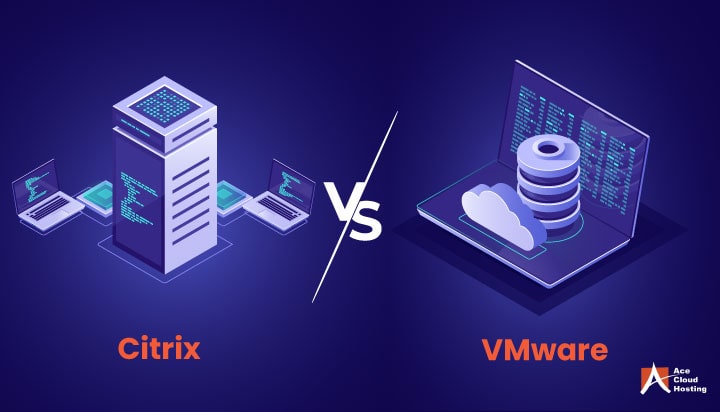
About Julie Watson
Julie is a dynamic professional with over 16 years of rich experience as a VDI and Application Hosting expert. At Ace Cloud Hosting, she humanizes disruptive and emerging remote working trends to help leaders discover new and better possibilities for digital transformation and innovation by using cloud solutions with an enterprise-class security approach. Beyond work, Julie is a passionate surfer.
On the weekend, you will find her hanging out with her family or surfing around the North Shore of Oahu.
Search
We will contact you on the shared details to set up your free trial.
7-Day credit validity.